About:
WinSW is a utility that allows you to wrap and manage a Windows service for any executable.
frpc is a client for the frp (Fast Reverse Proxy) tool, which enables you to expose local servers to the internet.
Procedure:
To set up frpc as a Windows service using WinSW, follow these steps:
- Download
WinSW
- Download the latest release of WinSW from the releases page. Choose the appropriate executable for your system, either
WinSW-x64.exeorWinSW-x86.exe.
- Rename
WinSWexecutable
- Rename the downloaded
WinSWexecutable tofrpc-winsw.exe. This will be the service wrapper for thefrpcexecutable.
- Create a configuration file
- Create a new XML configuration file named
frpc-winsw.xmlin the same directory as thefrpc-winsw.exe. Add the following content to the file:
<service>
<id>frpc</id>
<name>frpc</name>
<description>frp client service managed by WinSW</description>
<executable>path\to\frpc.exe</executable>
<arguments>-c path\to\frpc.ini</arguments>
<log mode="roll-by-size">
<sizeThreshold>10485760</sizeThreshold>
<keepFiles>3</keepFiles>
</log>
<onfailure action="restart" />
<startmode>Automatic</startmode>
</service>- Replace
path\to\frpc.exewith the actual path to yourfrpc.exefile. - Replace
path\to\frpc.iniwith the actual path to yourfrpc.iniconfiguration file.
- Install the service
- Open a command prompt or PowerShell window with administrator privileges. Navigate to the directory containing
frpc-winsw.exeandfrpc-winsw.xml. - Run the following command to install the service:
.\frpc-winsw.exe installInstalling service 'frpc (frpc)'...
Service 'frpc (frpc)' was installed successfully.
- Start the service
- After installing the service, start it by running the following command:
.\frpc-winsw.exe startService 'frpc (frpc)' was refreshed successfully.Starting service 'frpc (frpc)'...
Service 'frpc (frpc)' started successfully.
Also, we can restart a Windows service from the command line (alternative)
net stop frpcThe frpc service is stopping.
The frpc service was stopped successfully.
net start frpcThe frpc service is starting.
The frpc service was started successfully.
Conclusion:
frpc is set up as a Windows service and will automatically start on system boot. You can manage the service using the Services management console or by using the frpc-winsw.exe commands, such as stop, restart, and uninstall.

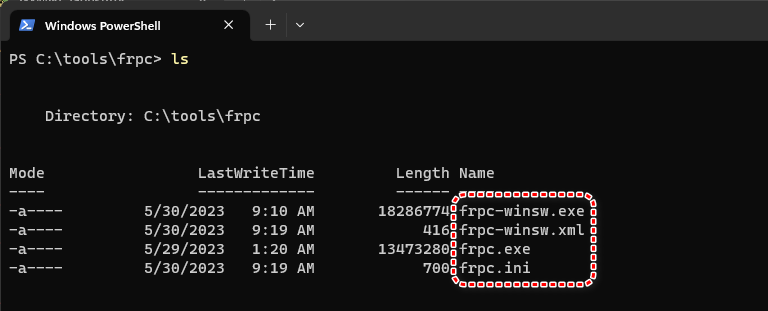
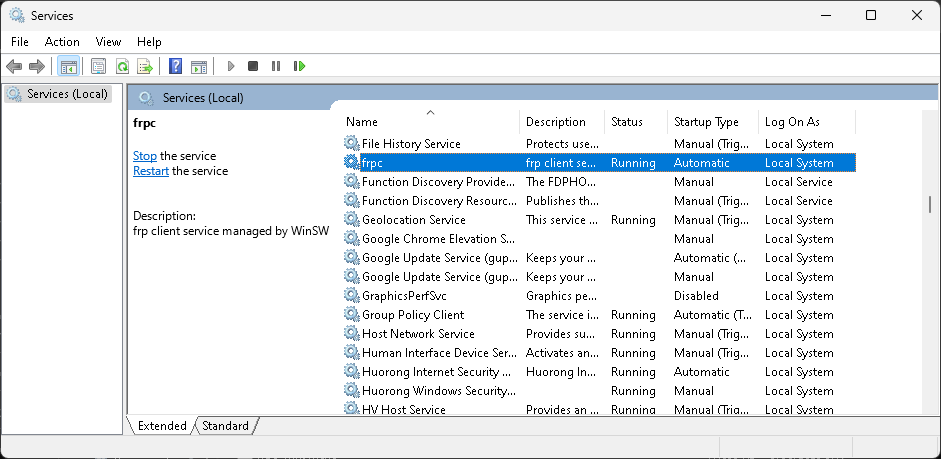
1

























































































































1

























































































































1

























































































































1

























































































































1

























































































































1

























































































































1

























































































































1

























































































































1

























































































































1

























































































































1

























































































































Many thanks, Loads of material.
casino en ligne
Thanks. A lot of data!
casino en ligne
Thank you! I enjoy it.
casino en ligne
Many thanks. I appreciate it!
casino en ligne
Really tons of excellent facts.
casino en ligne
Amazing postings. Thanks!
casino en ligne
You've made your position pretty clearly!!
casino en ligne
Many thanks, Quite a lot of info!
casino en ligne
Thank you! Awesome stuff.
casino en ligne
Beneficial knowledge Thank you!
casino en ligne
1

























































































































1

























































































































1

























































































































1

























































































































1

























































































































1
























































































































