SSH Tunneling
About
SSH tunneling is a method of transporting arbitrary networking data over an encrypted SSH connection. It can be used for secure communications or to bypass firewalls.
Mode of Port Forwarding
- Local Port Forwarding
- Remote Port Forwarding
- Dynamic Port Forwarding
SSH Useful Arguments
| Option | Description |
|---|---|
-N | This option tells SSH not to execute a remote command after establishing the connection. Instead, it just sets up the connection and then waits for further instructions. This can be useful for setting up port forwarding or other types of connections where no remote command needs to be executed. |
-f | This option runs the SSH client in the background after authentication. This allows the user to continue using the terminal while the SSH session is running in the background. This can be useful for long-running sessions or when multiple sessions need to be established simultaneously. |
Sample Scenarios
Note: All diagrams from Ivan Velichko
Local Port Forwarding:
This is the most common type of SSH tunneling, forwarding a local port to a remote one.
ssh -L local_port:remote_host:remote_port user@ssh_serverExample01:
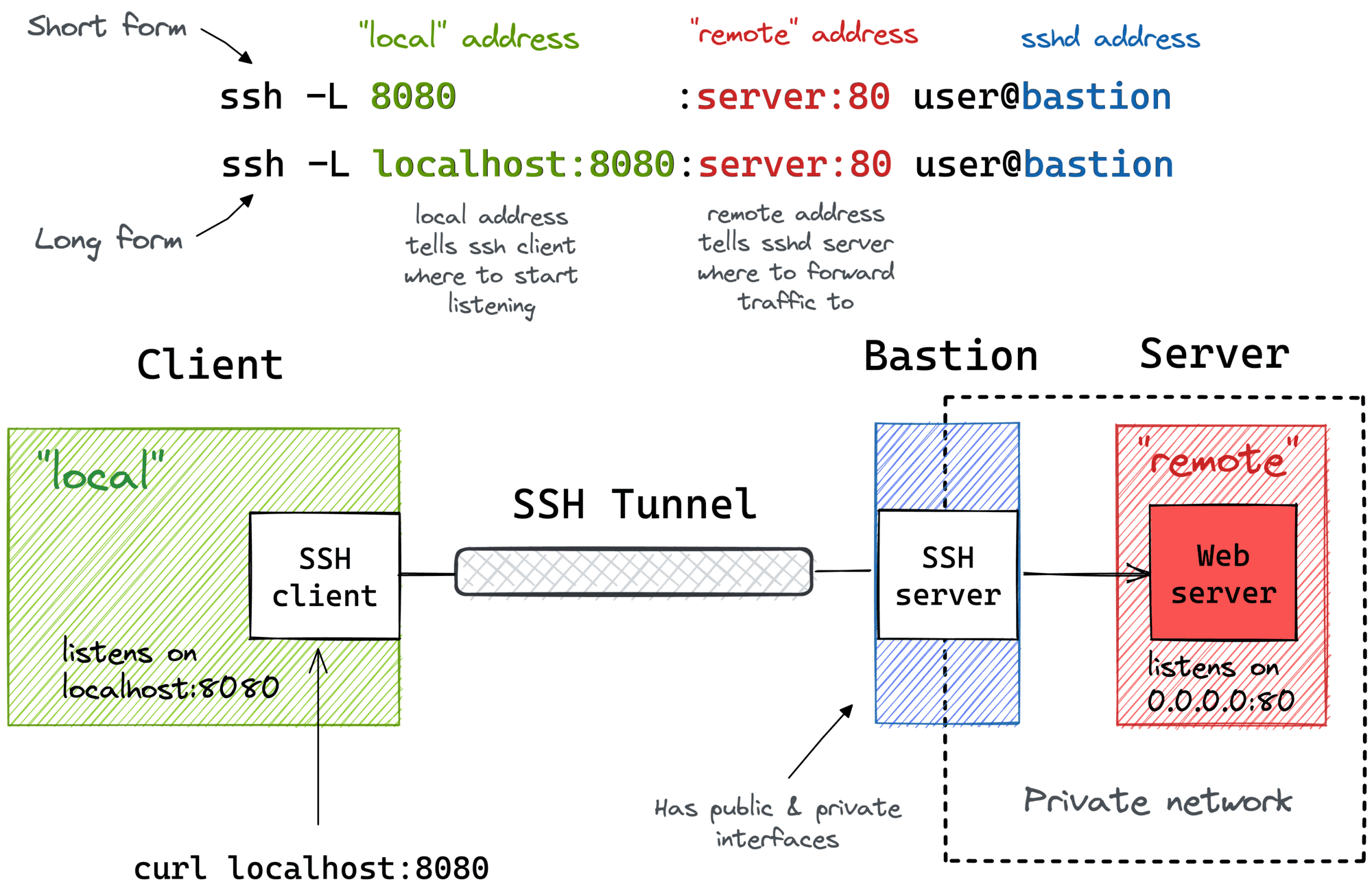
ssh -N -L 8443:10.2.2.254:8006 [email protected]| Option | Description |
|---|---|
-L | Local port forwarding configuration |
8443:10.2.2.254:8006 | Forward connections to port 8443 on the local machine to port 8006 on the remote machine 10.2.2.254 |
[email protected] | Username and hostname of the remote server |
Note:0.0.0.0:8443:10.2.2.254:8006, which0.0.0.0means listening on all available network interfaces.
The service running on port 8443 can be accessed from the server area server by localhost.
Example02:
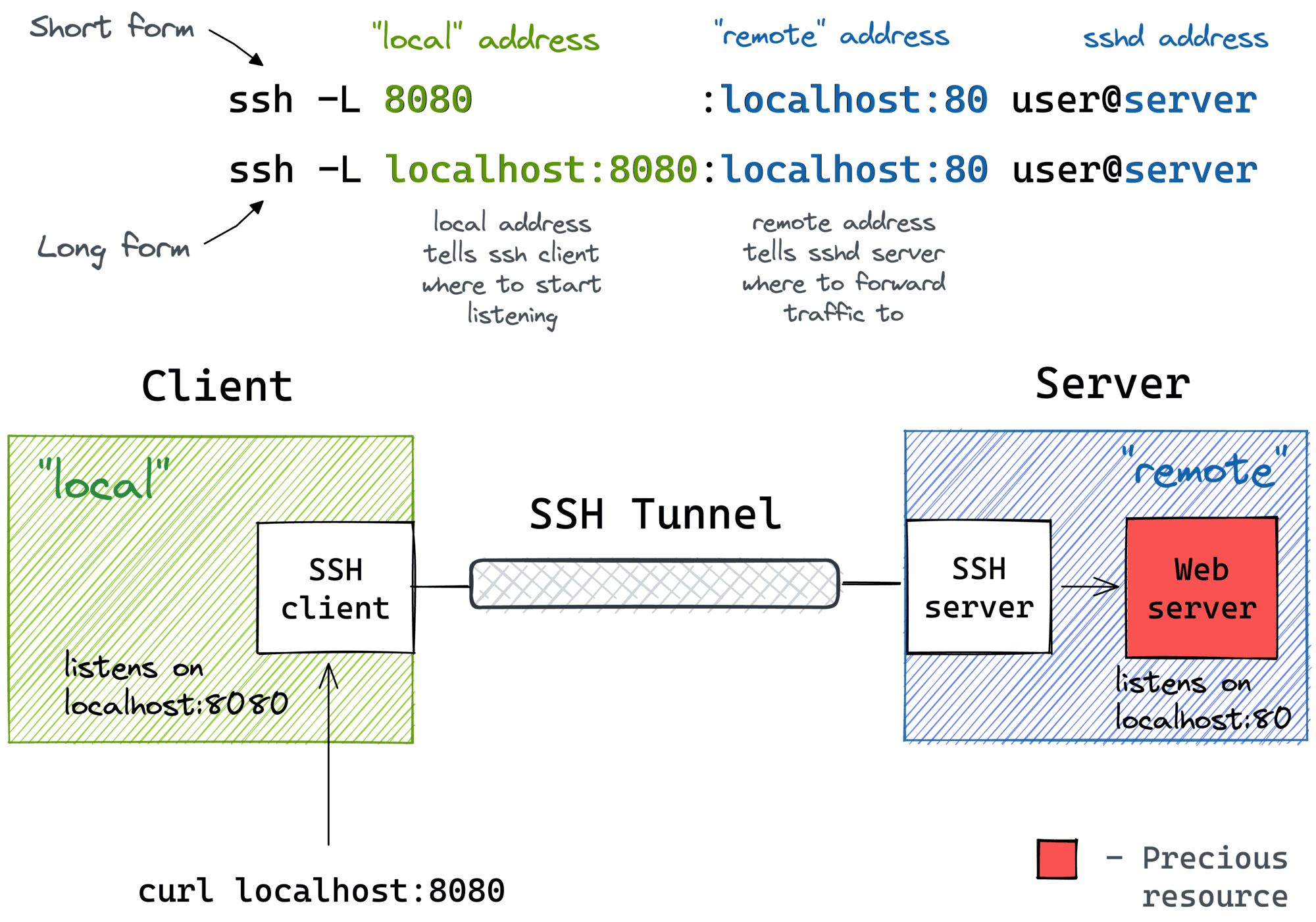
ssh -N -L 5201:localhost:5201 user@ssh_serverA port `5201' test was successfully conducted on localhost after binding the port.
Remote Port Forwarding:
This allows you to forward a remote port to a local one.
For security reasons, Remote Port Forwarding is only bound to the localhost of the SSH Server by default. To enable external connections, the configuration file of the SSH Server needs to be amended
sudo sh -c 'echo "GatewayPorts yes" >> /etc/ssh/sshd_config.d/GatewayPorts.conf'sudo service sshd restartRestart the SSH daemon for the modifications to take effect.
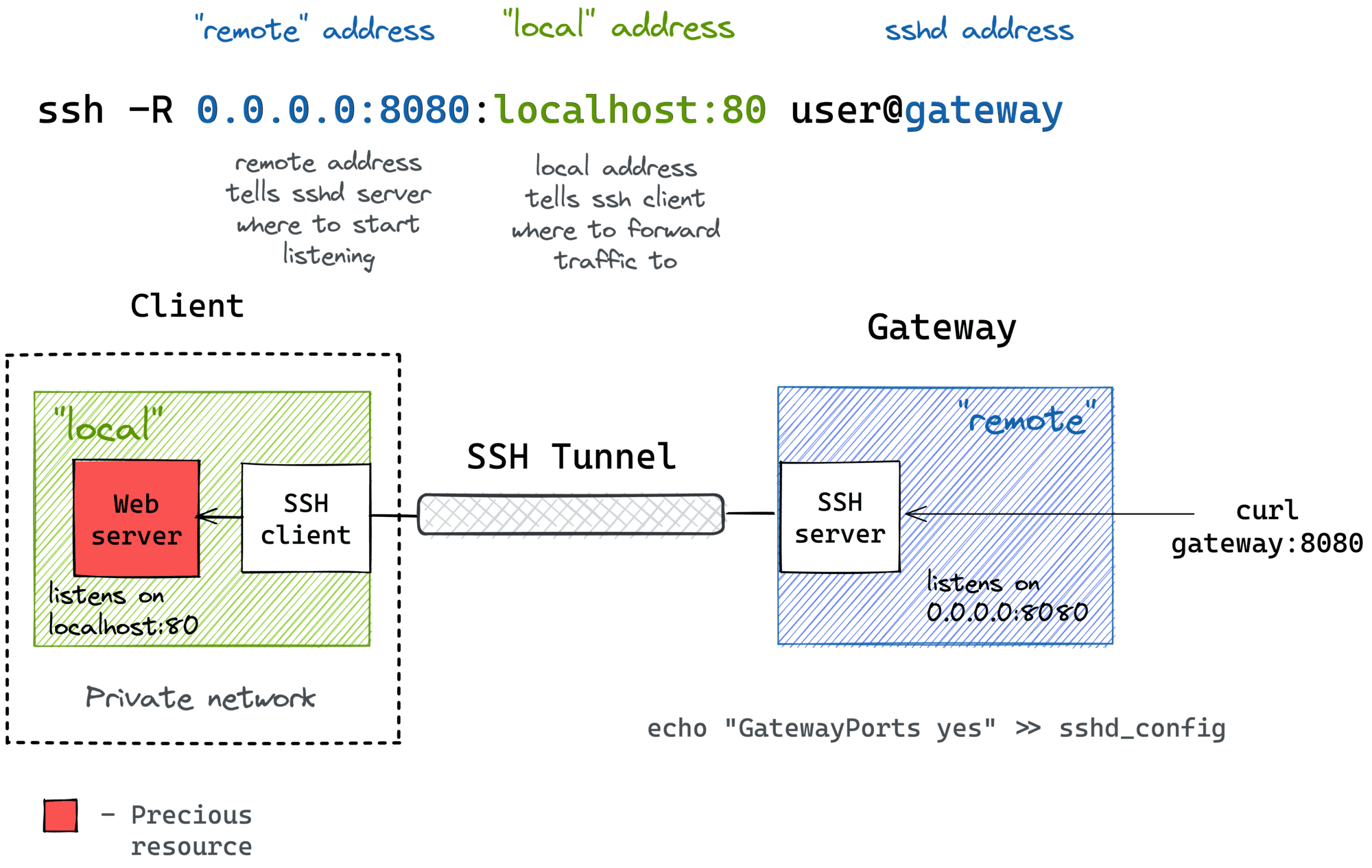
ssh -N -R remote_port:local_host:local_port user@ssh_serverExample01:
ssh -N -R 8080:localhost:8000 [email protected]| Option | Description |
|---|---|
-R | Remote port forwarding configuration |
8080:localhost:8000 | Forward connections to port 8080 on the remote server to port 8000 on the local machine, binding to localhost |
[email protected] | Hostname or IP address of the remote server |
A simple HTTP server has been set up on localhost with port 8000.
The remote client (10.2.2.x) can access the HTTP server running on port 8080.
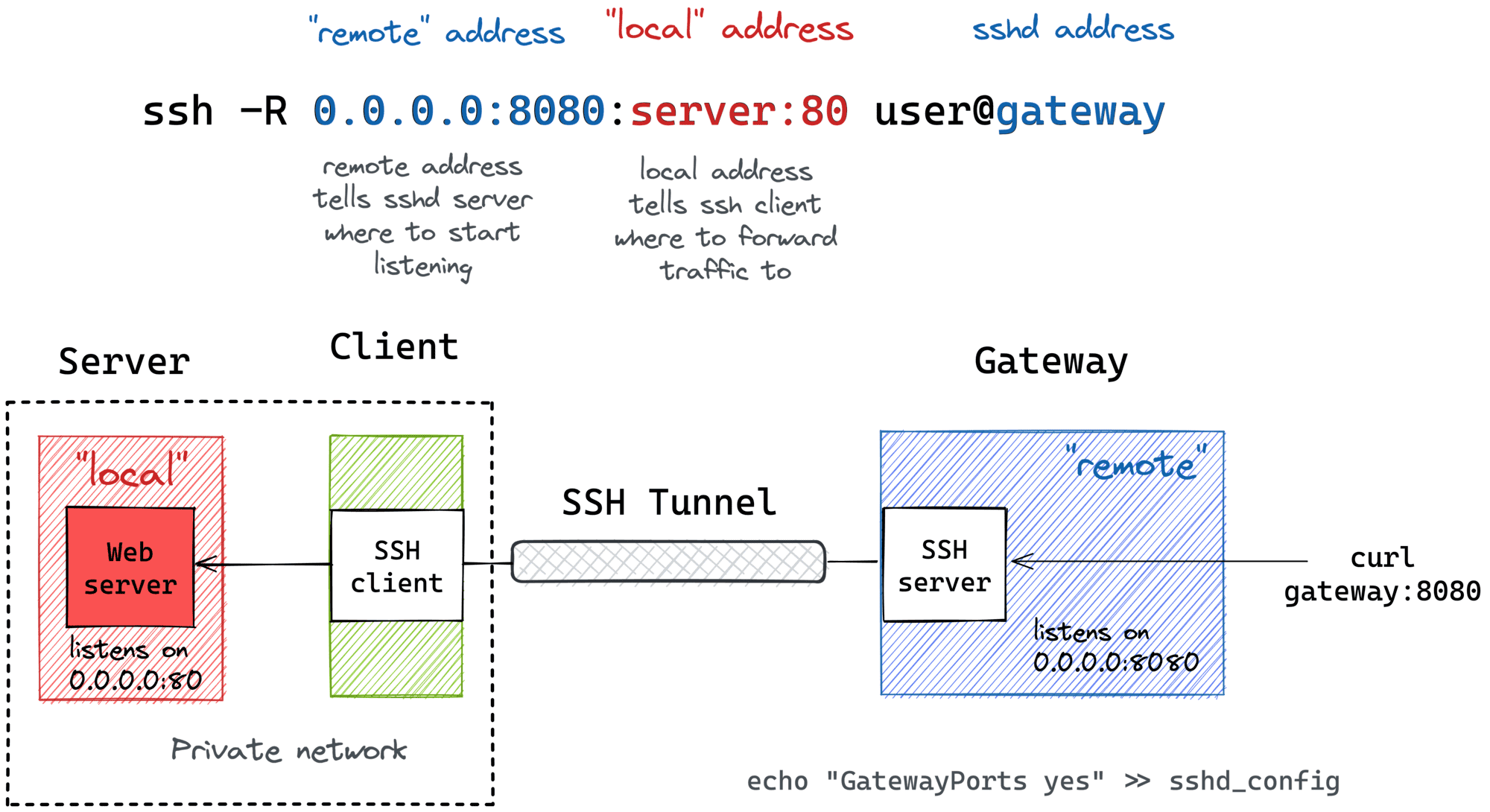
Example02:
ssh -N -R 8443:10.10.10.254:443 user@ssh_server| Option | Description |
|---|---|
-R | Remote port forwarding configuration |
8443:10.10.10.254:443 | Forward connections to port 8443 on the remote server to port 443 on the machine with IP address 10.10.10.254 |
user@ssh_server | Username and hostname of the SSH server |
The SSH server is forwarding traffic from port 443 on the local area PC with IP address 10.10.10.254 to port 8443 on the SSH server.
The service on port 8443 can be accessed from the server area PC.
Dynamic Port Forwarding:
This can be used to create a SOCKS proxy which can be used with applications configured to use SOCKS.
ssh -D local_port user@ssh_serverExample01:
ssh -N -D 8244 user@ssh_server| Option | Description |
|---|---|
-D | Local SOCKS proxy port configuration |
8244 | Local SOCKS proxy port to use |
user@ssh_server | Username and hostname of the SSH server |
i. The method of routing browser traffic through a SOCKS5 proxy using a plug-in(SwitchyOmega).
ii. The method of Linux terminal traffic through socks5 proxy
export http_proxy=socks5://127.0.0.1:8244
export https_proxy=socks5://127.0.0.1:8244This tells applications that use the HTTP(s) protocol to use the specified SOCKS5 proxy server for their connections.
export ALL_PROXY=socks5://127.0.0.1:8244This tells all applications to use the specified SOCKS5 proxy server for their connections, regardless of the protocol.
Conclusion
SSH tunneling provides a powerful and flexible way to securely transfer data over an unsecured network. By using SSH tunneling, we can access remote resources securely and efficiently, without having to worry about eavesdropping or other security threats.
Reference
-A Visual Guide to SSH Tunnels: Local and Remote Port Forwarding
-SSH Tunnel 通道打造加密 Proxy,透過外部 Linux 伺服器上網
-SSH Tunneling (Port Forwarding) 詳解

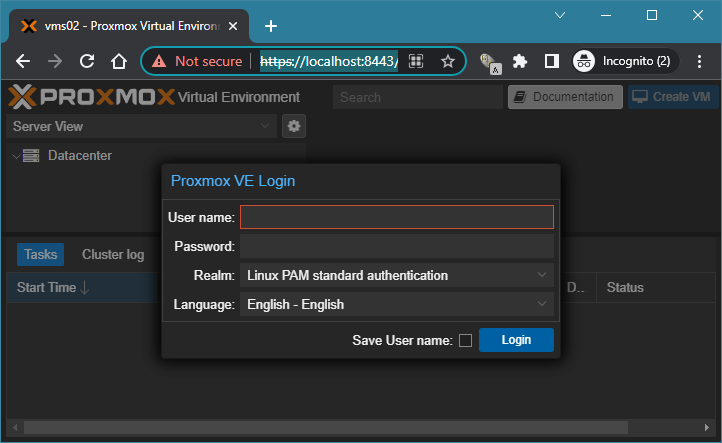
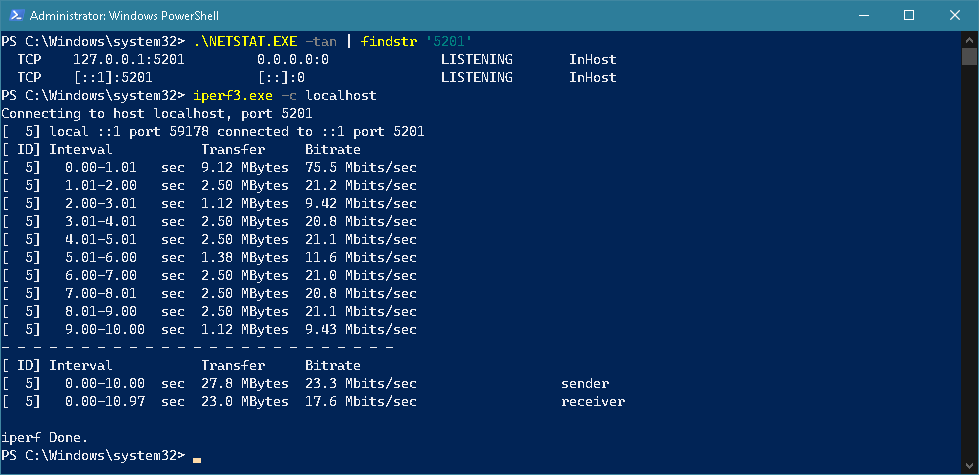
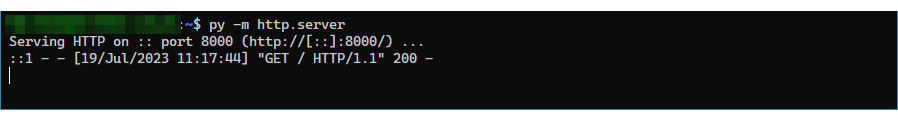
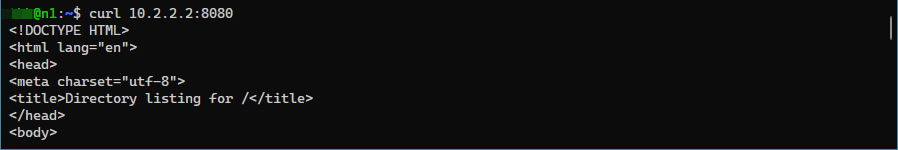
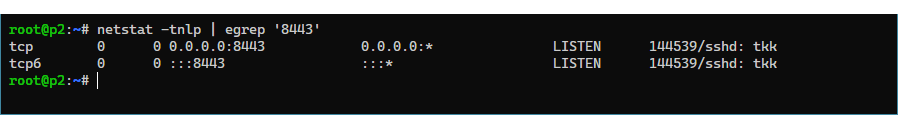
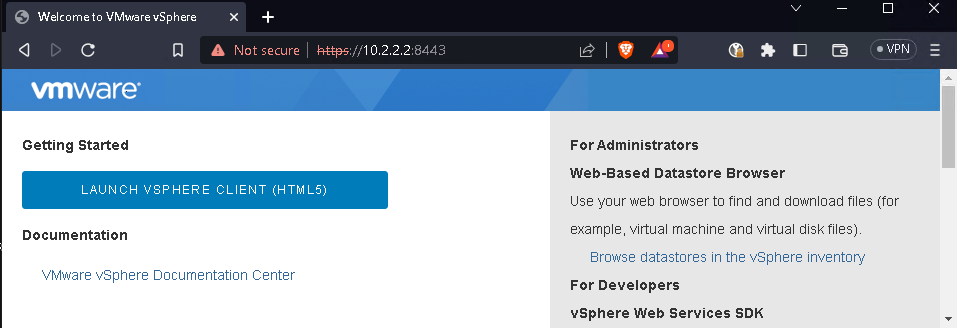
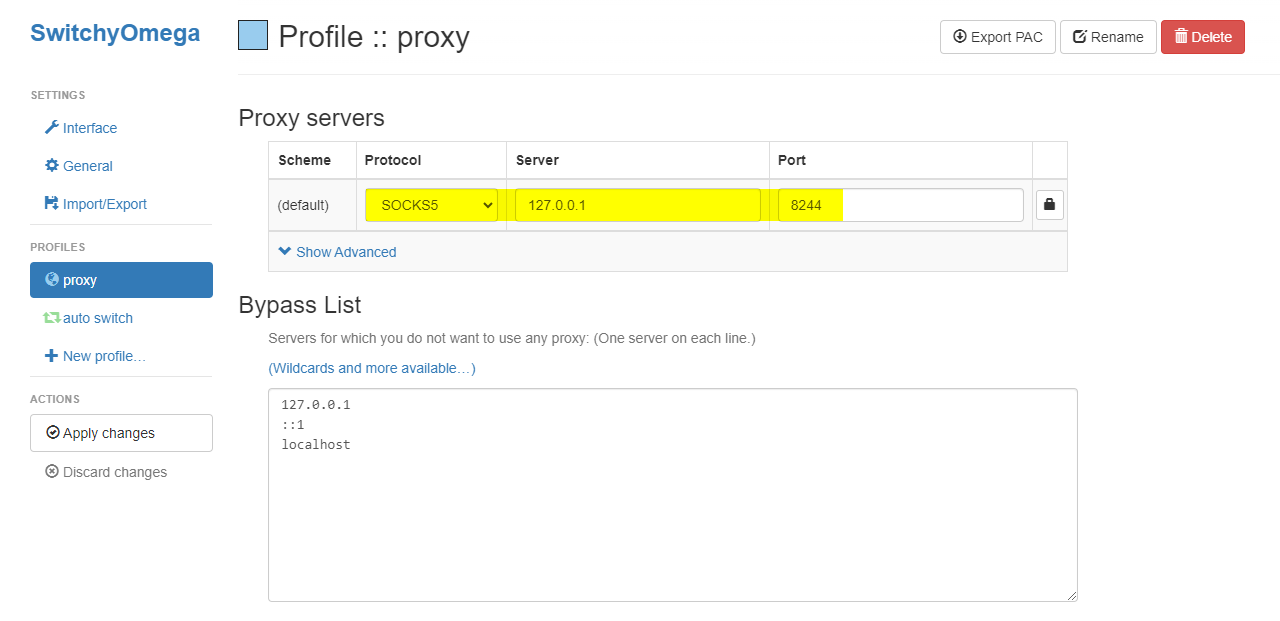
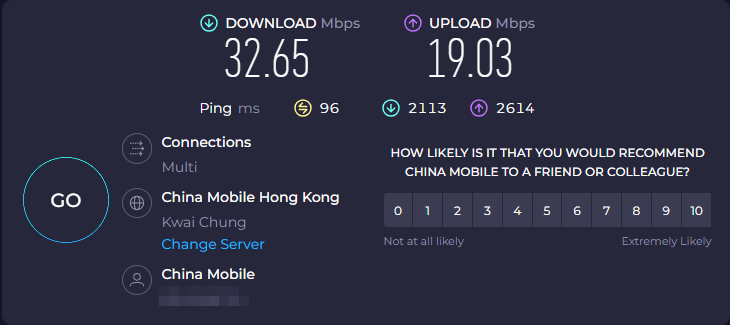
555
1

























































































































1

























































































































1

























































































































1

























































































































1

























































































































1

























































































































Seriously plenty of awesome facts!
casino en ligne France
You said it adequately.!
casino en ligne fiable
Superb facts Kudos.
casino en ligne
You mentioned it effectively!
casino en ligne
Superb information, Cheers.
meilleur casino en ligne
Cheers. Fantastic information.
casino en ligne fiable
Nicely put, Many thanks.
casino en ligne francais
Helpful info, Kudos!
casino en ligne
Very good content. Appreciate it!
casino en ligne
With thanks, Loads of forum posts.
casino en ligne fiable
1























































































































1























































































































1























































































































1

























































































































1

























































































































1

























































































































hob39r
thanks for sharing the information.
No problem at all! Happy to help.
1

























































































































1

























































































































1
























































































































